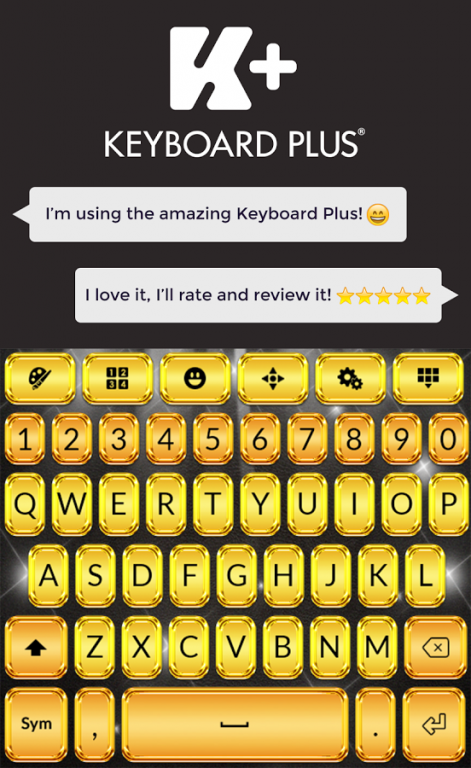Keyboard Plus Gold Theme 1.9
Free Version
Publisher Description
Golden is the color of gold in visual art. It cannot be represented by a single solid color, because the term implies the metallic sheen of gold, which depends on the angle and the surface of the golden object. In traditional paintings from the Middle Ages, artists used fine sheets of real gold, or gold leaf for the saints' halos. It was always a sign of higher social status, since the purple robe embellished with golden elements. Gold is the color of success, luxury and wealth. Gold is the color of the winner, first place is always awarded a golden medal while second place takes the silver. If you want to feel like you have won first prize, surround yourself with everything gold! You can even customize the keyboard of your Android gadgets with the new Keyboard Plus Gold theme. Only this Keyboard Plus Gold theme will make you feel like royalty.
Today, gold is the color of success, luxury and wealth. Gold is the color of the winner, first place is always awarded a golden medal while second place takes the silver. If you want to feel like you have won first prize, surround yourself with everything gold! In traditional paintings from the Middle Ages, artists used fine sheets of real gold, or gold leaf for the saints' halos. Golden is the color of gold in visual art. It cannot be represented by a single solid color, because the term implies the metallic sheen of gold, which depends on the angle and the surface of the golden object. It was always a sign of higher social status, since the purple robe embellished with golden elements. You can even customize the keyboard of your Android gadgets with the new Keyboard Plus Gold theme. Only this Keyboard Plus Gold theme will make you feel like royalty. Download this Keyboard Plus theme today!
I need help applying this Keyboard Plus Gold Theme. How do I do it?
To apply this theme, you need to follow these simple steps:
1 download the Gold Keyboard theme from the Google Play store
2 open your new theme
3 press the Activate button from the app's Theme Manager
4 enjoy your awesome Gold custom keyboard skin
The Keyboard Plus Gold theme comes with custom fonts that matches the style of this red, white and blue, awesome theme. This Gold keyboard theme uses a free Google Font™ and you can find it here: http://www.google.com/fonts/specimen/Lato
Have something to tell us? For suggestions or bugs, contact us at thememasters1@gmail.com and we will reply faster than you can say Gold!
To use this keyboard theme you need to have the Keyboard Plus app installed on your device, which features:
★ Hundreds of themes to choose from: get any style, any color, any look!
★ New themes every day
★ Easy to use Theme Manager with countless beautiful themes like America, Pink, Neon and much more
★ Clean and elegant design for the built-in keyboard themes
★ Quick settings panel with useful features available directly in the keyboard
★ Numeric keys are always available on your keyboard
★ Big, medium & small keyboard sizes so you can type as fast as lightning
★ All keyboard themes come with a gorgeous custom font
★ Special keyboard layout for easy number writing
★ Sound and vibration on key press are quickly turned on or off
About Keyboard Plus Gold Theme
Keyboard Plus Gold Theme is a free app for Android published in the Themes & Wallpaper list of apps, part of Desktop.
The company that develops Keyboard Plus Gold Theme is thememasters. The latest version released by its developer is 1.9.
To install Keyboard Plus Gold Theme on your Android device, just click the green Continue To App button above to start the installation process. The app is listed on our website since 2016-05-06 and was downloaded 8 times. We have already checked if the download link is safe, however for your own protection we recommend that you scan the downloaded app with your antivirus. Your antivirus may detect the Keyboard Plus Gold Theme as malware as malware if the download link to com.keyboard.plus.goldtheme is broken.
How to install Keyboard Plus Gold Theme on your Android device:
- Click on the Continue To App button on our website. This will redirect you to Google Play.
- Once the Keyboard Plus Gold Theme is shown in the Google Play listing of your Android device, you can start its download and installation. Tap on the Install button located below the search bar and to the right of the app icon.
- A pop-up window with the permissions required by Keyboard Plus Gold Theme will be shown. Click on Accept to continue the process.
- Keyboard Plus Gold Theme will be downloaded onto your device, displaying a progress. Once the download completes, the installation will start and you'll get a notification after the installation is finished.